AMD Ryzen 9 7950X for Video Editing – Unmatched Power and Performance
As video editing technology advances rapidly, the demand for faster, more efficient processors has surged to meet the needs of professional content creators and enthusiasts alike. In 2024, the AMD Ryzen 9 7950X has emerged as one of the top choices for video editors worldwide, setting a new benchmark in performance and reliability. Designed with AMD’s cutting-edge Zen 4 architecture, this processor delivers unparalleled processing power, making it ideal for handling complex tasks like 4K and 8K video editing, multi-layer rendering, and real-time playback.
With its high core count and lightning-fast clock speeds, the Ryzen 9 7950X allows editors to work faster, significantly enhancing productivity by reducing lag and speeding up render times. Whether you’re working on intricate motion graphics, color grading, or large-scale projects, the AMD Ryzen 9 7950X for video editing ensures smooth, efficient workflows that let creators bring their visions to life without compromise.
Introduction to AMD Ryzen 9 7950X
The AMD Ryzen 9 7950X, built on AMD’s latest Zen 4 architecture, is a 16-core, 32-thread powerhouse. With a base clock of 4.5 GHz and a max boost clock reaching 5.7 GHz, this processor delivers incredible speeds essential for high-performance computing tasks, particularly video editing. Whether you’re working on 4K footage or rendering complex animations, the Ryzen 9 7950X handles demanding workloads with ease.
Why Choose AMD Ryzen 9 7950X for Video Editing?
Video editing requires substantial processing power, particularly as resolutions and file sizes increase. AMD’s Ryzen 9 7950X is a standout in the processor market, offering performance improvements that directly benefit video editing tasks. With its 16 cores and 32 threads, the processor is optimized for multitasking, allowing editors to run multiple applications simultaneously without sacrificing speed or efficiency.
The Ryzen 9 7950X also supports PCIe 5.0, enabling faster data transfer between components. For video editors working with large files and high-resolution content, this feature means faster project loading times, quicker rendering, and smoother playback.
Key Features and Benefits of AMD Ryzen 9 7950X for Video Editing
- High Core Count and Multi-Threading The Ryzen 9 7950X’s 16 cores and 32 threads allow for smooth multitasking, essential for video editing software like Adobe Premiere Pro, DaVinci Resolve, and Final Cut Pro. Editors can work on projects with multiple video layers, effects, and transitions without lag.
- Boost Clock Speed for Real-Time Playback Real-time playback without stutters or dropped frames is critical for video editors, especially when working with 4K and 8K footage. The Ryzen 9 7950X’s 5.7 GHz boost clock ensures seamless playback, even with demanding effects and high-resolution files.
- Enhanced Efficiency with Zen 4 Architecture AMD’s Zen 4 architecture provides a significant leap in power efficiency and performance. The Ryzen 9 7950X leverages a 5nm manufacturing process, which reduces power consumption, resulting in lower thermal output and reduced energy costs. For editors working on extended projects, this efficiency translates to reduced operating temperatures and a longer-lasting workstation.
- PCIe 5.0 Support for Faster Storage Access One of the Ryzen 9 7950X’s major advantages is its PCIe 5.0 compatibility, which supports the latest generation of SSDs. PCIe 5.0-enabled storage devices offer read and write speeds up to twice as fast as PCIe 4.0, drastically reducing load and save times in editing software.
Performance in Popular Video Editing Software
To understand how the AMD Ryzen 9 7950X enhances video editing, let’s examine its performance in popular software:
- Adobe Premiere Pro: With its high core count, the Ryzen 9 7950X speeds up the rendering process and allows editors to preview complex effects in real time. Export times are reduced, enabling faster project turnaround.
- DaVinci Resolve: Known for its color correction and grading features, DaVinci Resolve benefits from the Ryzen 9 7950X’s powerful multi-threading, allowing editors to grade high-resolution footage with minimal lag.
- Final Cut Pro: Mac users often prioritize Final Cut Pro for its optimization on Apple hardware, but with a Windows setup, the Ryzen 9 7950X’s high clock speeds and PCIe 5.0 support make it competitive, enabling fast processing of ProRes and other high-quality codecs.
Optimizing Your Editing Workflow with AMD Ryzen 9 7950X
For professionals seeking to maximize their editing efficiency, the AMD Ryzen 9 7950X offers several workflow advantages. Here are tips to optimize your setup:
- Invest in High-Speed Storage: Pairing the Ryzen 9 7950X with a PCIe 5.0 NVMe SSD enables faster project file access and reduces lag when importing media.
- Utilize Dedicated Cooling Solutions: The Ryzen 9 7950X operates at high clock speeds, which can generate considerable heat. A reliable cooling system, such as an AIO liquid cooler, will keep temperatures under control, allowing the CPU to maintain peak performance during intensive tasks.
- Take Advantage of Multi-Threaded Software: Many editing applications are optimized for multi-threading, enabling the Ryzen 9 7950X to deliver exceptional performance across a wide range of tasks. Use software versions that support multi-threading to fully leverage the processor’s capabilities.
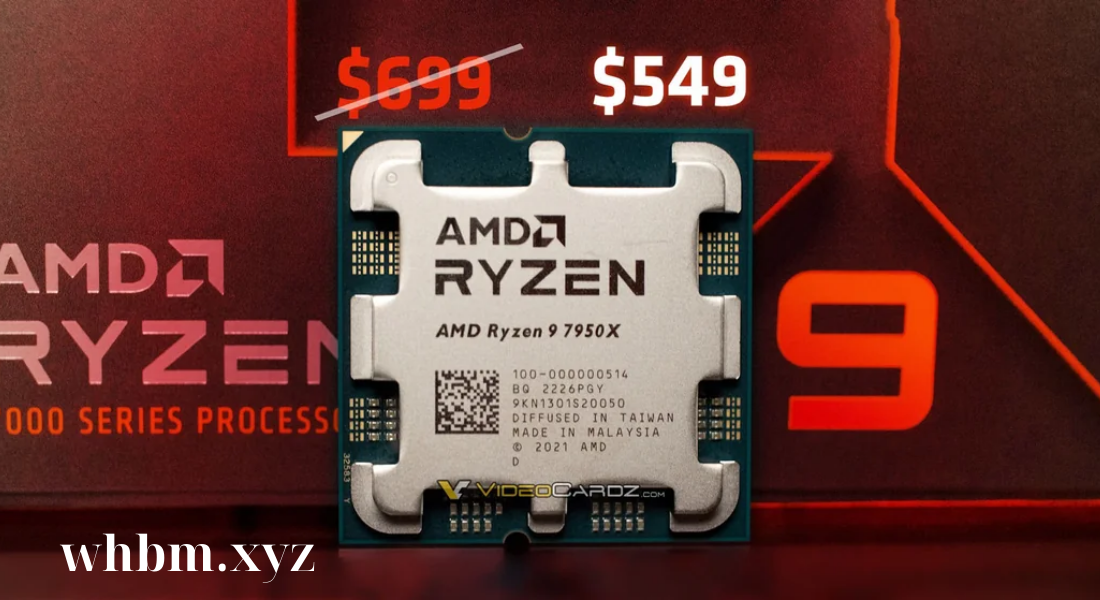
Comparisons to Competitors
While Intel offers competing processors, the AMD Ryzen 9 7950X stands out for its core count, energy efficiency, and thermal performance. For video editing, particularly at 4K and 8K resolutions, the additional cores on the Ryzen 9 7950X offer an advantage over Intel’s options in this price range.
When compared to the Intel Core i9-13900K, the Ryzen 9 7950X demonstrates superior performance in multi-threaded tasks, which are essential for video editing. Intel’s CPU is competitive, especially in single-threaded tasks, but for content creators focused on efficiency and power, the Ryzen 9 7950X delivers an edge in sustained, heavy workloads.
Power Efficiency and Environmental Impact
As editing workstations often require prolonged use, the Ryzen 9 7950X’s energy efficiency can reduce electricity costs and minimize the system’s environmental footprint. Its 5nm architecture provides an efficient power-to-performance ratio, allowing content creators to achieve high performance without excessive power consumption.
Who Should Consider the AMD Ryzen 9 7950X?
The AMD Ryzen 9 7950X is best suited for professional video editors, filmmakers, and content creators working with demanding software and high-resolution files. It’s also an excellent choice for those who require a high-performance workstation that can handle multitasking, rendering, and playback with ease.
Final Thoughts on AMD Ryzen 9 7950X for Video Editing
The AMD Ryzen 9 7950X stands as a powerful choice for video editing in 2024. With its combination of high clock speeds, core count, and support for the latest technology, this processor is designed to streamline workflows, reduce wait times, and improve overall editing performance. For editors looking to elevate their work and maximize efficiency, the Ryzen 9 7950X offers a substantial upgrade.
In conclusion, the AMD Ryzen 9 7950X for video editing is a top-tier processor that meets the needs of modern content creators. Its power and efficiency make it ideal for those who require consistent, high-quality performance on complex projects. Whether you’re a professional editor or an enthusiast, the Ryzen 9 7950X is worth considering as a key component in your editing setup.



